29] Nebulae, By Tom Granberg (Imagine 2.9 and higher)
I have come up with a nice nebula effect using a tube, here is how to do it.
Make a tube that is about twice as wide as it is high.
Make it bright and colored total black.
Add the Filter Noize 2 texture and scale it in z so it is fairly thin in z, but at least as wide in x and y as the tube.
Make the texture filter settings high and in some cool colors like: R.255, G.180, B.220 (You get the point), if You want more color variance add the Color Noize 2 texture as well.
Add Mountain Top twice, one to fade it out at the top and one at the bottom.
It's very important that the textures are in the right sequence, so first Filter Noize 2, Color Noize 2, Mntop (1), Mntop (2).
This should give You a good starting point to play with, the tube don't have to be very detailed and You can scale it to fill Your universe, so when paning You will get a nice long nebula. I also tilt the tube a bit on an angle to get it more interesting.
![[Contents]](main.gif)
![[Previous]](prev.gif)
![[Next]](next.gif)
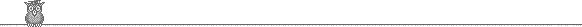
Pages made from the amigaguide version with the help of Mike's
RDAG2HTML
and the fabulous Dietmar's GoldED with the
WWW extension v2.
![[email Ernie]](mail.gif)
![[Contents]](main.gif)
![[Previous]](prev.gif)
![[Next]](next.gif)
![[Contents]](main.gif)
![[Previous]](prev.gif)
![[Next]](next.gif)
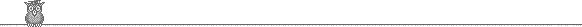
![[email Ernie]](mail.gif)